Fan plots
To generate a fan plot we use the routine field_plot. The source code can be found in $RSTPATH/codebase/superdarn/src.bin/tk/plot/field_plot.X
Getting started
These are the minimum options required to get a sensible output:
field_plot -x -v -coast -fan -keyp -tl 60 20181001.0601.00.lyr.fitacf
For some radars, the -tl 60 option is required due to an issue with the scan flag
More customization options
Here is an example incorporating a wider number of options:
field_plot -png \
-v -vmin -1000 -vmax 1000 -keyp \
-coast -fcoast \
-fterm -ftrmcol 44000000 \
-fan -fancol FF000000 \
-lndcol FFFFFCC7 -seacol FFD0FFF9 -cstcol FF000000 \
-mag -latmin 60 -lat 90 -lon 0 -grdontop \
-rotate -tmk -tmlbl \
-r 1 -st 07:00 -time \
-tl 60 \
20181001.0601.00.lyr.fitacf > fieldplot.png
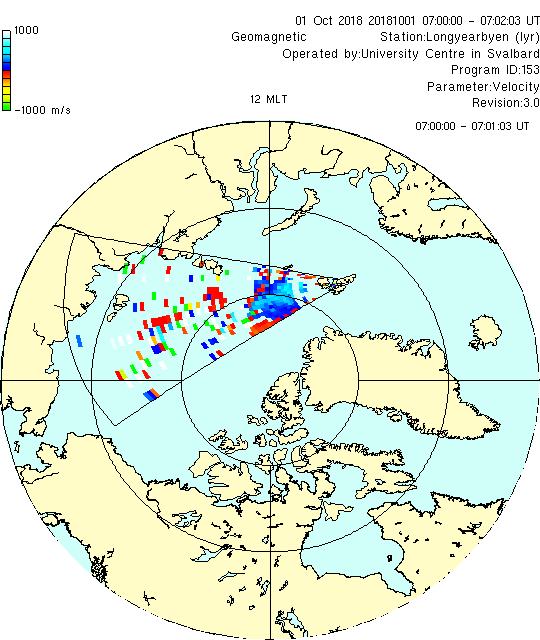
Generate multiple frames for a movie
You can use a single command to create multiple frames with the -r 0 option. This generates multiple output files with file names in chronological order (-dn generates timestamped filenames).
field_plot -png -tl 60 -cn A
-v -vmin -1000 -vmax 1000 -keyp \
-rotate -tmk -tmlbl -time \
-grd -grdontop \
-r 0 -dn \
20181001.0601.00.lyr.fitacf
You can then combine these frames into a movie using another program such as ffmpeg or ImageMagick